


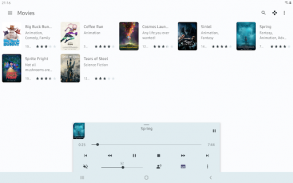
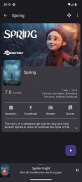









Kore Official Remote for Kodi

Description of Kore Official Remote for Kodi
Kore™ একটি সহজ, ব্যবহারে সহজ এবং সুন্দর রিমোট যা আপনাকে আপনার Android™ ডিভাইস থেকে আপনার Kodi® / XBMC™ মিডিয়া সেন্টার নিয়ন্ত্রণ করতে দেয়।
কোর দিয়ে আপনি করতে পারেন
- রিমোট ব্যবহারে সহজে আপনার মিডিয়া সেন্টার নিয়ন্ত্রণ করুন;
- বর্তমানে কী চলছে তা দেখুন এবং সাধারণ প্লেব্যাক এবং ভলিউম নিয়ন্ত্রণের মাধ্যমে এটি নিয়ন্ত্রণ করুন;
- বর্তমান প্লেলিস্টে সারিবদ্ধ, চেক এবং পরিচালনা করুন;
- আপনার চলচ্চিত্র, টিভি শো, সঙ্গীত, ছবি এবং অ্যাড-অনগুলির বিবরণ সহ আপনার মিডিয়া লাইব্রেরি দেখুন;
- প্লেব্যাক শুরু করুন বা কোডিতে একটি মিডিয়া আইটেম সারি করুন, আপনার স্থানীয় ডিভাইসে একটি আইটেম স্ট্রিম করুন বা ডাউনলোড করুন;
- কোডিতে ইউটিউব, টুইচ এবং অন্যান্য ভিডিও পাঠান;
- লাইভ টিভি চ্যানেল পরিচালনা করুন এবং আপনার PVR/DVR সেটআপে রেকর্ডিং ট্রিগার করুন;
- আপনার স্থানীয় মিডিয়া ফাইল নেভিগেট করুন এবং কোডিতে পাঠান;
- সাবটাইটেল পরিবর্তন করুন, সিঙ্ক করুন এবং ডাউনলোড করুন, সক্রিয় অডিও স্ট্রীম পরিবর্তন করুন;
- এবং আরও অনেক কিছু, যেমন কোডিতে পূর্ণ স্ক্রীন প্লেব্যাক টগল করুন, আপনার লাইব্রেরিতে পরিষ্কার এবং আপডেট ট্রিগার করুন এবং সরাসরি কোডিতে পাঠ্য পাঠান
কোর সাথে কাজ করে
- কোডি 14.x "হেলিক্স" এবং উচ্চতর;
- XBMC 12.x "Frodo" এবং 13.x Gotham;
লাইসেন্স এবং উন্নয়ন
Kodi® এবং Kore™ হল XBMC ফাউন্ডেশনের ট্রেডমার্ক। আরও বিস্তারিত জানার জন্য আপনি http://kodi.wiki/view/Official:Trademark_Policy দেখতে পারেন
Kore™ সম্পূর্ণরূপে ওপেন-সোর্স এবং Apache লাইসেন্স 2.0 এর অধীনে প্রকাশিত হয়েছে
আপনি যদি ভবিষ্যতের উন্নয়নে সাহায্য করতে চান তাহলে আপনি কোড অবদানের জন্য https://github.com/xbmc/Kore-এ গিয়ে তা করতে পারেন।
কোর নিম্নলিখিত অনুমতিগুলির জন্য জিজ্ঞাসা করে
সঞ্চয়স্থান: স্থানীয় ফাইল নেভিগেশন এবং কোডি থেকে ডাউনলোড করার জন্য প্রয়োজন
টেলিফোন: একটি ইনকামিং কল শনাক্ত হলে আপনি কোডি পজ করতে চাইলে প্রয়োজন।
কোর বাইরের কাছে তথ্য সংগ্রহ বা ভাগ করে না।
সাহায্য প্রয়োজন বা কোন সমস্যা আছে?
অনুগ্রহ করে আমাদের ফোরামে যান http://forum.kodi.tv/forumdisplay.php?fid=129
স্ক্রিনশটগুলিতে দেখানো ছবিগুলি হল কপিরাইট ব্লেন্ডার ফাউন্ডেশন (http://www.blender.org/), একটি ক্রিয়েটিভ কমন্স 3.0 লাইসেন্সের অধীনে ব্যবহৃত হয়
Kodi™ / XBMC™ হল XBMC ফাউন্ডেশনের ট্রেডমার্ক





























